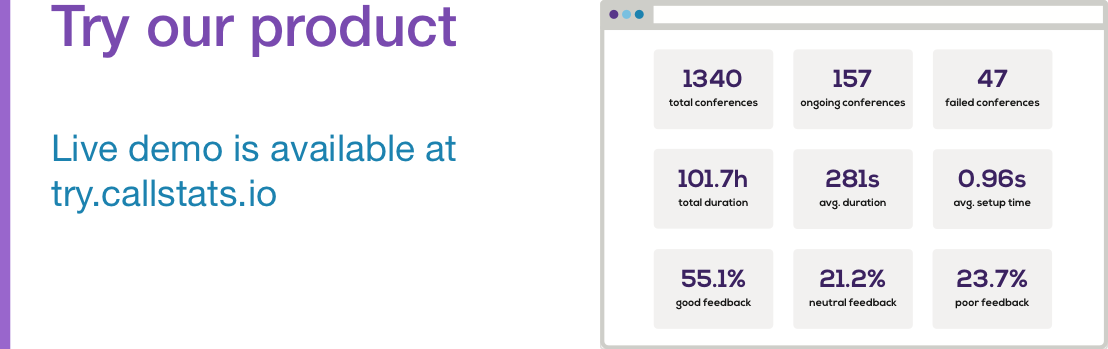The most important deployment metric the service providers (incorporating WebRTC) are interested in after call volume is: the audio and video quality of their calls. For example, for years Skype has been asking for feedback after a call ends, to know how the users experienced the call. The user’s input is a great addition to the session metrics.

Starting from version 2.1.0 callstats.js provides a way to gather feedback during or after the call. The API accepts two options for rating a call: a two-level quality rating (good or bad quality) or the five-level Mean Opinion Scale rating (excellent, good, fair, poor and bad). The MOS scale is the industry standard for telephony and applies to audibility and legibility of audio and video, respectively.
Integrating user feedback to the WebRTC application requires creating an appropriate UI to collect user input about the audio, video, or overall quality. The user feedback API maps the 5-point scale directly to the MOS scale, 1 is worst and 5 is the best. However, if the two-level option is used, good quality must be mapped to score of 5 and bad quality corresponds to score of 1.
Below an example of JavaScript code to send the data to the callstats.io backend servers.
$('#submitFeedback').click(function() {
// parse the form input to get userFeedbackValue (between 1-5)
var feedback = {
"userID": userId, // userID of the reporter
"overall": parseInt(userFeedbackValue)
};
callStats.sendUserFeedback(conferenceID,feedback);
});
callstats.io’s dashboard currently provides the quality information in two forms:
- The main dashboard shows the aggregated numbers, i.e., ratio of the calls that reported feedback.
- The individual feedback rating, when available for a particular call.


Let us know what you think of our new user feedback feature below in the comments section or send us an email to support@callstats.io.