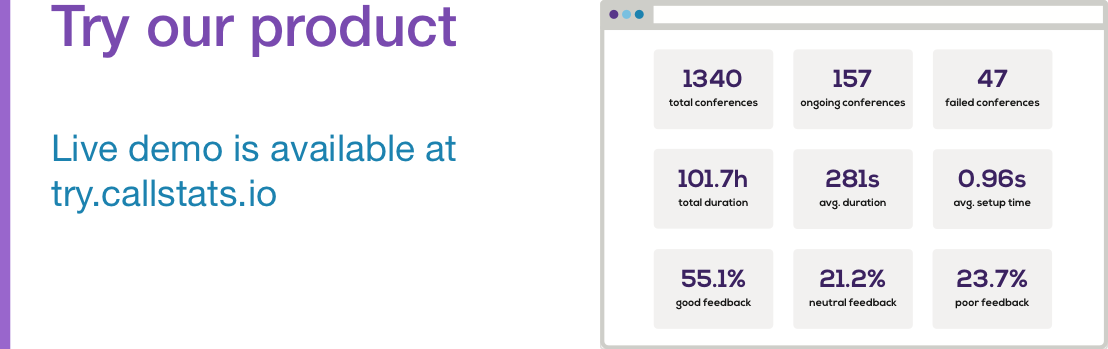Notifications are here! The feature is available to all callstats.io customers regardless of the pricing plan. The notifications inform our users about issues in their WebRTC applications. It is triggered when a metric exceeds a user-defined threshold and they contain URLs that take the user directly to the conferences that triggered the notifications; minimizing the time the users spend going through the conference logs to find and analyse interesting issues.
Triggers
A notification is sent when a metric exceeds a set threshold in an interval (currently, one hour). In this first phase of the rollout, callstats.io provides triggers for two metrics, based on:
- Conference Failure: Ratio of the number of totally failed conferences to the total number of conferences in the interval.
- User Feedback: Ratio of the number of dissatisfactory user feedback to the total number of user feedback in the interval.
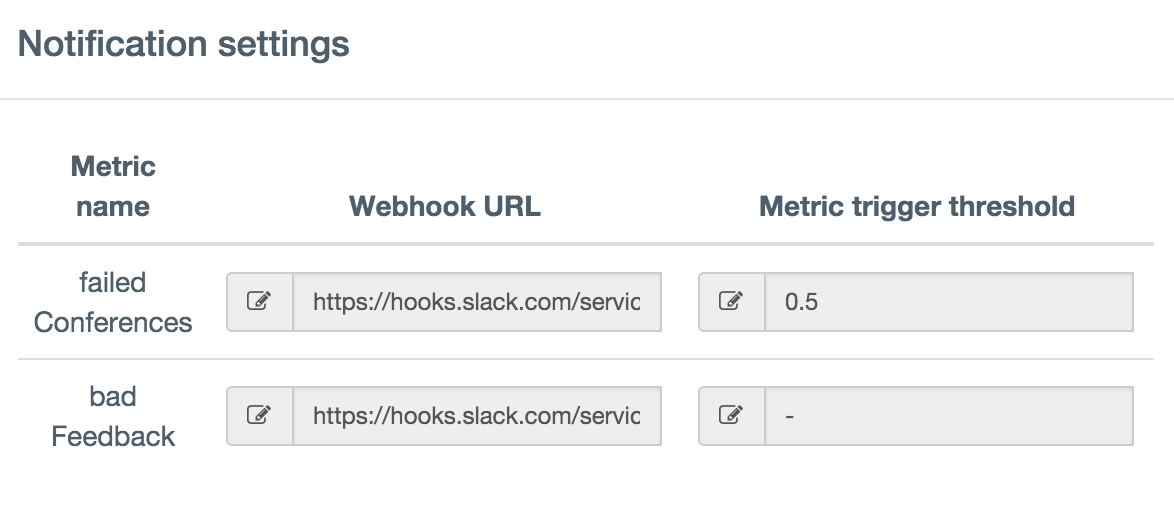
Figure 1: Notification settings
If you are planning to use failed conferences as a trigger value, it is good to start by setting the threshold somewhere around 10%, which is on average the failure rate across all our customers.
If you have been using callstats.io for a while, you can use the dashboard to determine a more accurate threshold value for the triggers based on the data you have collected. Go to the callstats.io dashboard, set the filter to “All”, and look for a suitable failure peak. Determine the threshold based on the ratio of the number of failed conferences and total number of conferences (totally failed+successfully). You can apply a similar process to the other metrics as well.
Notification channels
The notifications are implemented as webhooks, i.e., users provide callstats.io with a webhook URL and we send a JSON-encoded message to that URL, whenever callstats.io encounters a trigger condition for a particular AppID. To get started, we are offering an integration to Slack. We are planning to add more channels, so make yourself heard, if we are not supporting your prefered channel.
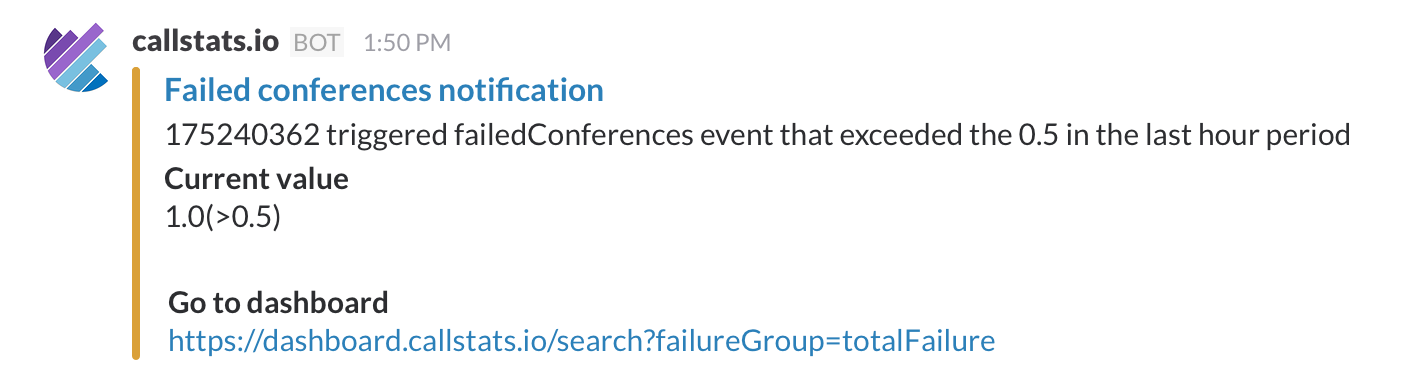
Figure 2: A failed conferences notification in Slack
The screenshot above shows the notification, it includes the current value and the user set threshold values (in the dashboard). It indicates the urgency of the issue, i.e., how critical is the issue! The link to our dashboard helps you find the problematic conferences more quickly.
Setting up sending notifications to Slack is simple! (4 steps, no copy-pasting configuration settings, we promise!)
- Click the “Add to Slack” button for your prefered AppID.
- Log into Slack.
- Select a Slack channel to send notifications to.
- Set a threshold to trigger a notification.
Be the first to be notified!
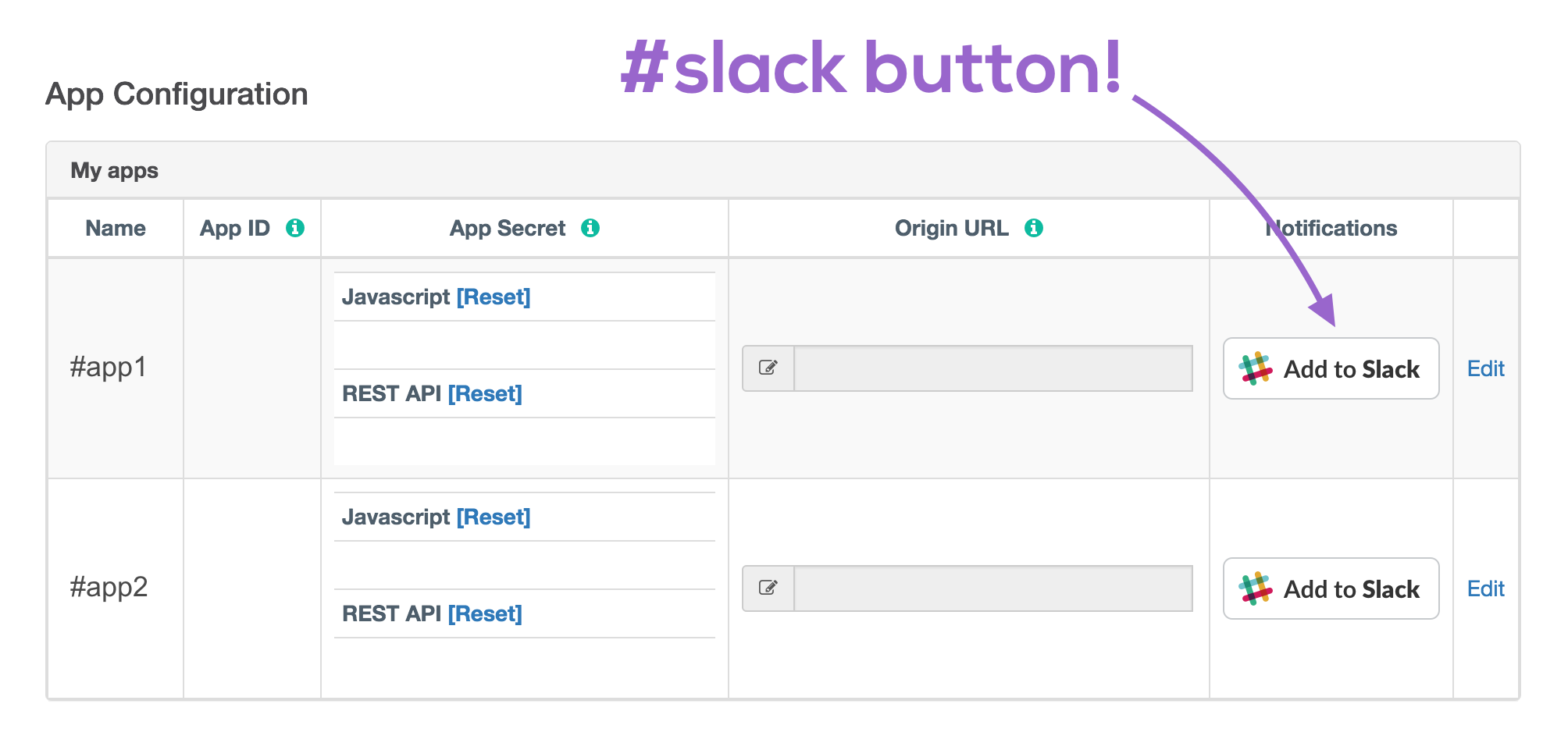
Figure 3: Start Slack integration from the settings page
Looking Forward
The JSON message is sent as webhook is described below can be sent to any other app!
{
"timestamp":,
"triggerType": "interval",
"interval": {
"start":,
"end":
},
"reason": "failedConferences|dissatisfactoryFeedback|badQuality|...",
"threshold":,
"fractionalValue":,
"actualValue":,
"measuredData":,
"operator": ">",
"url": "https://dashboard.callstats.io/search",
"appID":,
"text": "AppID %appId triggered a %reason event (%actualValue) that (%operator==”>”):(exceeded)?(fell short of) the set threshold (%threshold)% of %measuredData in the period: %interval."
}
If you have an idea for a new trigger, channel, or any other feedback/comments, let us know by sending an email to support-at-callstats.io or discussing on callstats.io’s Google Group.