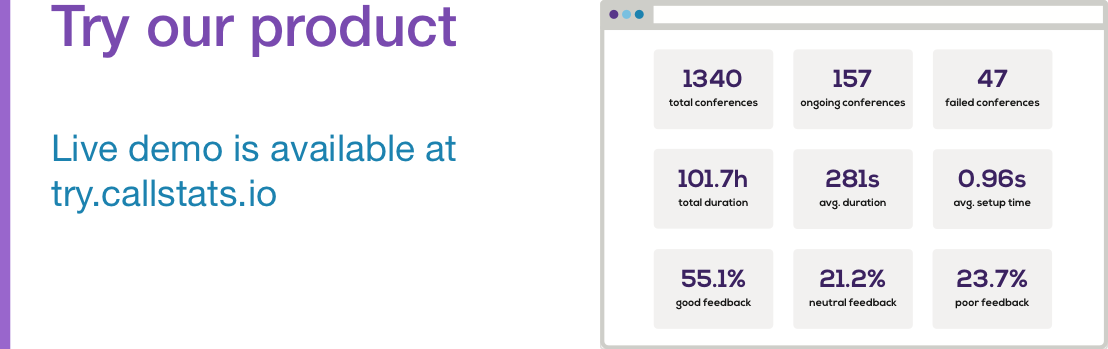In March, we announced organizations to enable multi-user access to our dashboard. Last month, we added more roles to the organization level. With today’s update, we introduce roles to the app level: owners, admins, developers and customer support.
Owner and admin roles
Each organization has an owner, a user that cannot be deleted and a role whose permissions cannot be modified. Furthermore, the owner role has full permissions to see and edit all app settings in an organization.
The app admin role gives full read and write permissions inside the app. An admin can see and edit settings in all five sections of the app settings: general, configurations, notifications, security, and roles. An app admin can also add and remove users in an app, and change the roles of other users.
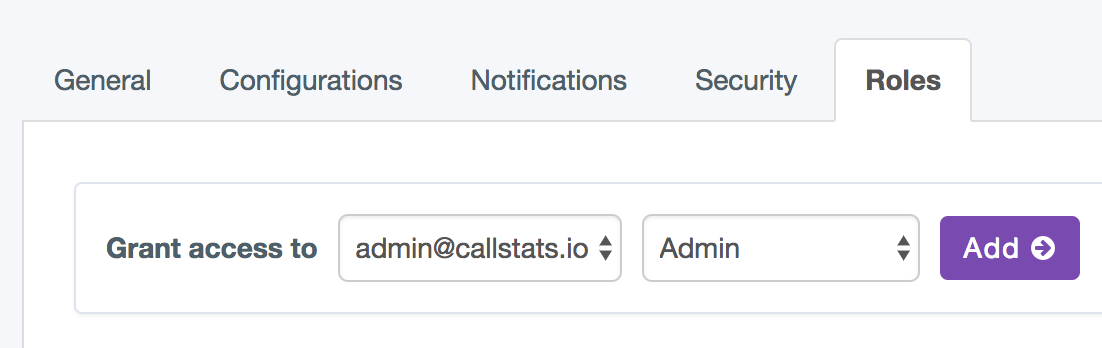
Change ownership in callstats.io dashboard
Developer role
The developer role has full access to all data in both the dashboard and bridges. Developers can also read all app settings except for app roles. Developers cannot edit app settings nor can they see real user names.
Customer support role
The customer support role can access service level and conference level metrics in the dashboard and, unlike developers, can see real usernames. Customer support does not have access to data from bridges. The customer support role can see all app settings except for roles.
Organization level and app level roles
When a new user is added to the organization, the user can assume the following roles within an organization: Owner, Admin, Member with billing access or Member. A user added to the organization assumes the role of a Member by default. The Member should be assigned an app level role (admin, developer, customer support) within a particular app to be able to access the app level data. A user can exist without access to any apps, which might be the case for many Member with billing access users.
If you have any questions or comments about this update, talk to us at support[at]callstats.io. We tend to respond within a few minutes.
We are looking for multiple front-end developers to join our team. Check out the positions in our careers section.