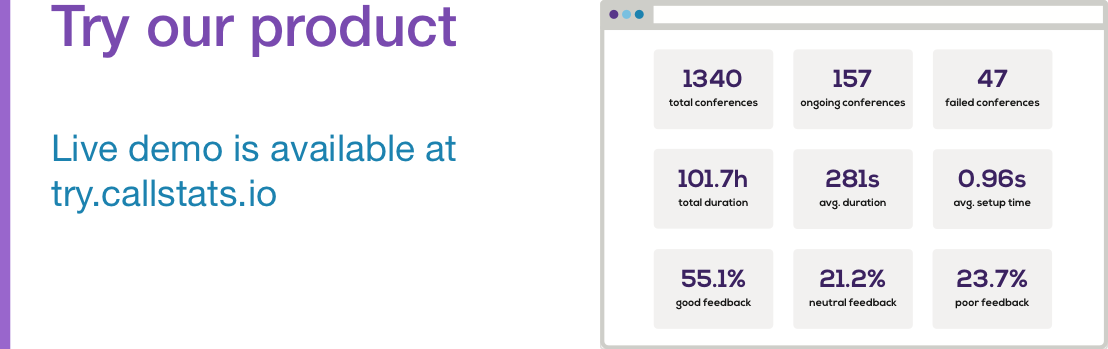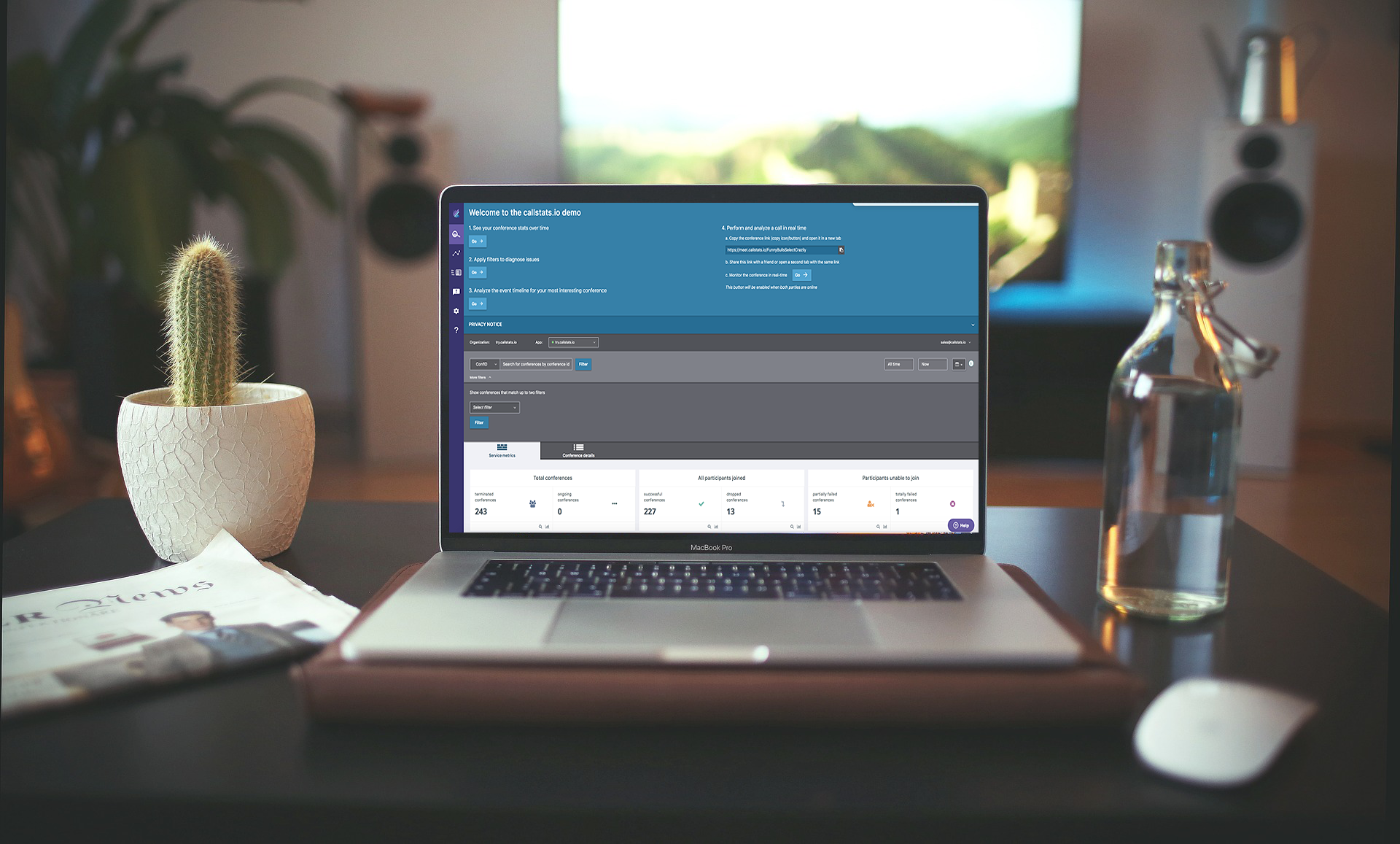
Figure 1: Hassle-free callstats.io demo.
callstats.io is the leading real-time WebRTC monitoring and analytics solution globally. In order to understand how much value callstats.io can bring to your application, we have built a 100% hassle-free demo, which requires no integration to use. This demo is built specifically for prospective customers who are interested but not yet certain they are prepared to make the switch. Let our demo show you just how helpful callstats.io can be for your application.
This demo gives you access to all of callstats.io’s features to filter target conferences. Start a live conference and monitor it in real-time; debug, search, and aggregate conferences, all in the demo. No integration required. It simply works out-of-the-box! Explore our key features on real conferences, so you can see why so many companies are making the switch.
Demo Features
- Try out our fully featured Enterprise Tier dashboard and access our complete service offering with real conference data.
- Aggregate conference statistics over a precise period of time.
- Dive deeper into issues with those annoying, poor quality conferences by searching with specific filters.
- Debug your conferences with a comprehensive log trace to figure out what went wrong.
- Jump into a video call with a friend to monitor a conference in real-time and see the actual events taking place.
What is the Demo? 🖥
We have built a brand new demo of our product that has data from real conferences so you can easily try out callstats.io and perform a test conference in real-time. There is no integration necessary, and we’ve added four action items at the top of the dashboard to help you see conference statistics over time, apply filters to diagnose issues, identify your buggiest conferences, and monitor a call in real-time.
See Conference Statistics Over Time ⌛️
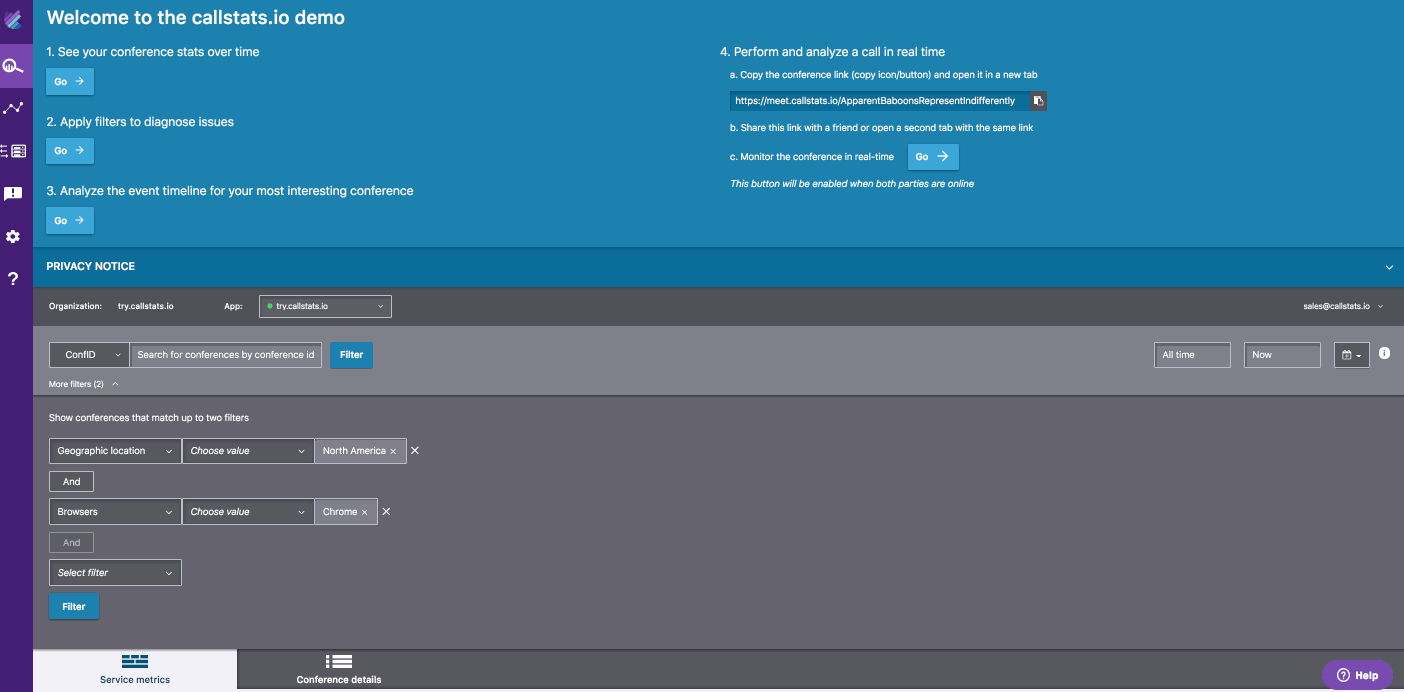
Figure 2: The demo dashboard conference statistics.
We’ve learnt from many who use WebRTC that the monitoring and debugging process can take a lot of time and effort. Whether you want to review the performance of your company-wide, weekly wrap-up conferences or understand the common pain points your users are facing, the process should be effortless - as it is with callstats.io.
In this demo, you are able to see the overall health of your application as well as detailed performance statistics for a particular conference. Read more about search aggregation here.
Apply Filters to Diagnose Issues 🛠
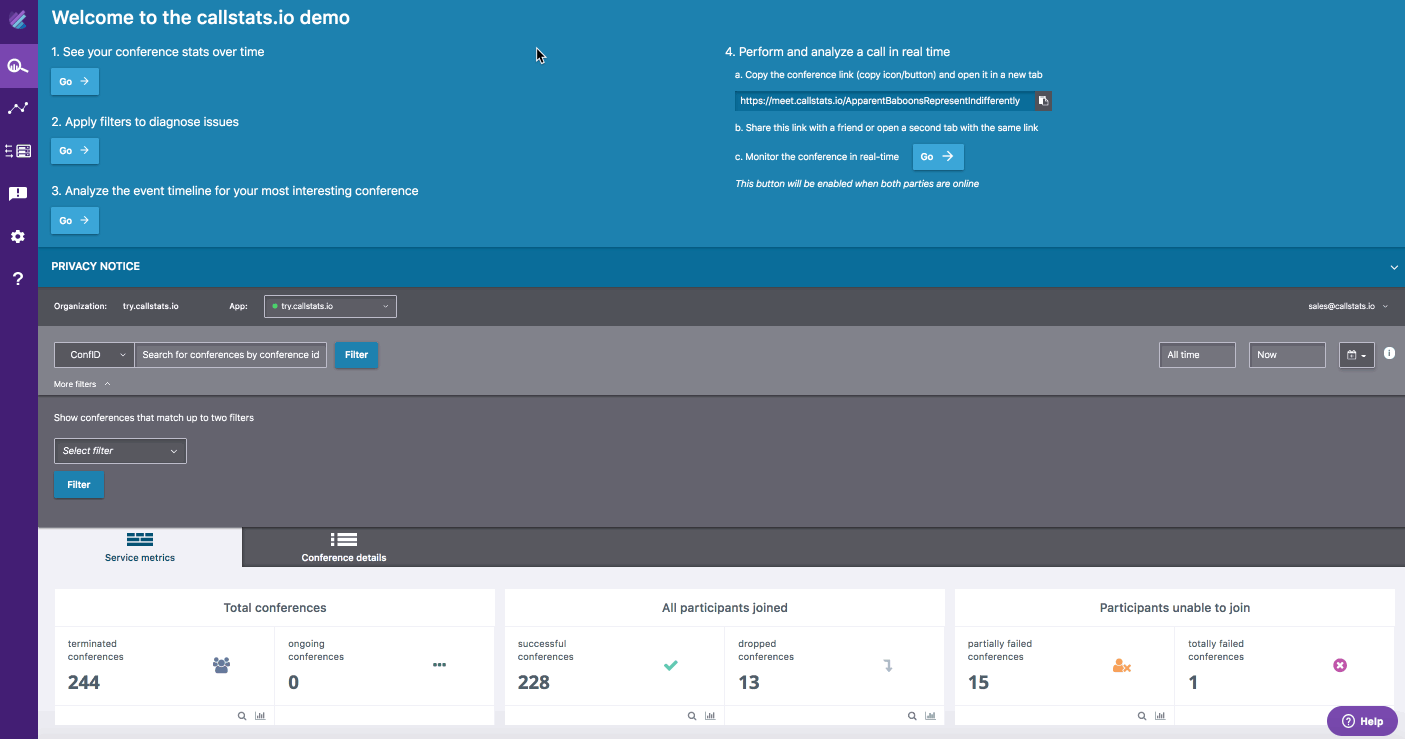
Figure 3: The demo dashboard filters.
Multiple filters can be used to slice and dice service-level and conference-level data in more detail than ever before. For example, if you have a team collaboration tool or a telehealth platform, and you want to find out the churn percentage for your Chrome users, the filters can be directly applied in our demo. Try out this cool new feature here.
Identify Your Buggiest Conferences ⌚️ 💻
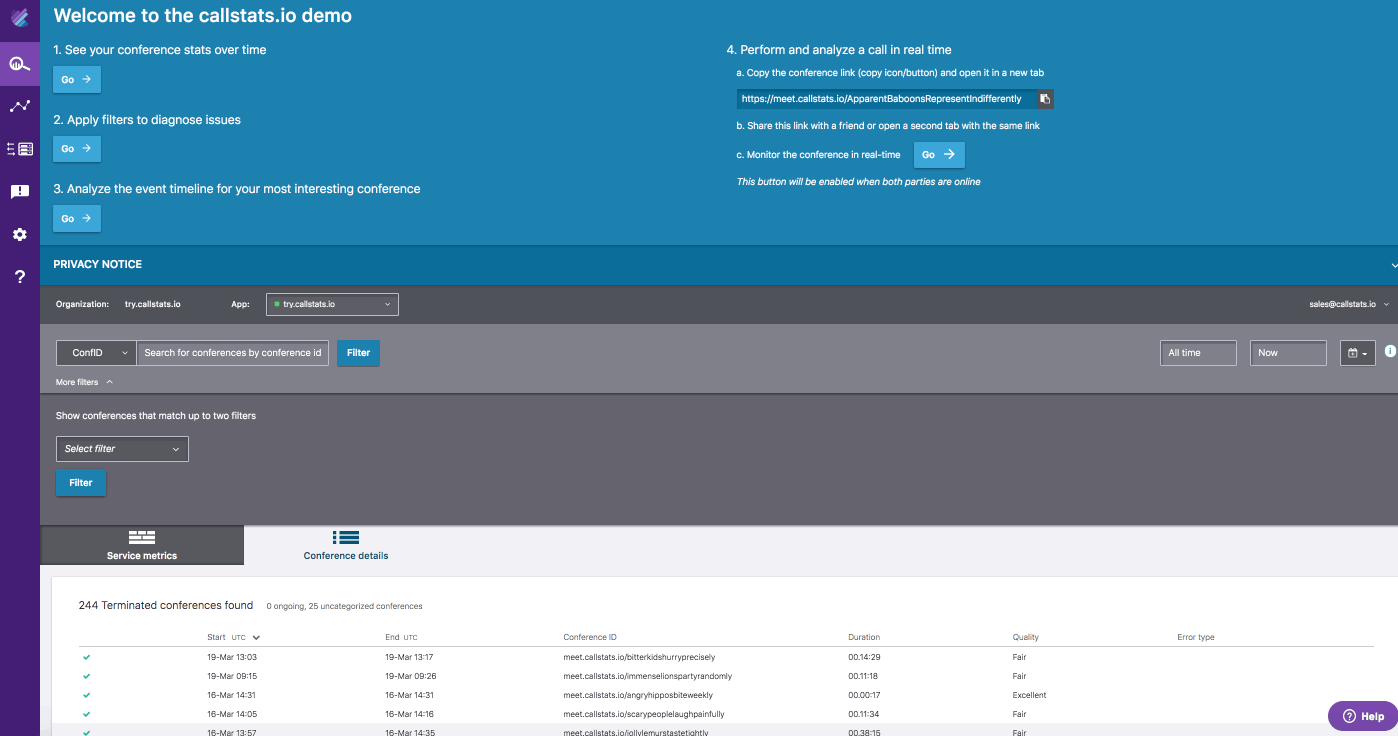
Figure 4: The demo dashboard user event timeline.
Ever wonder what the most common disruptions your users face in a conference are? With the callstats.io dashboard, you can analyze your users’ event timeline to debug their conferences quicker.
Monitor A Call In Real-time
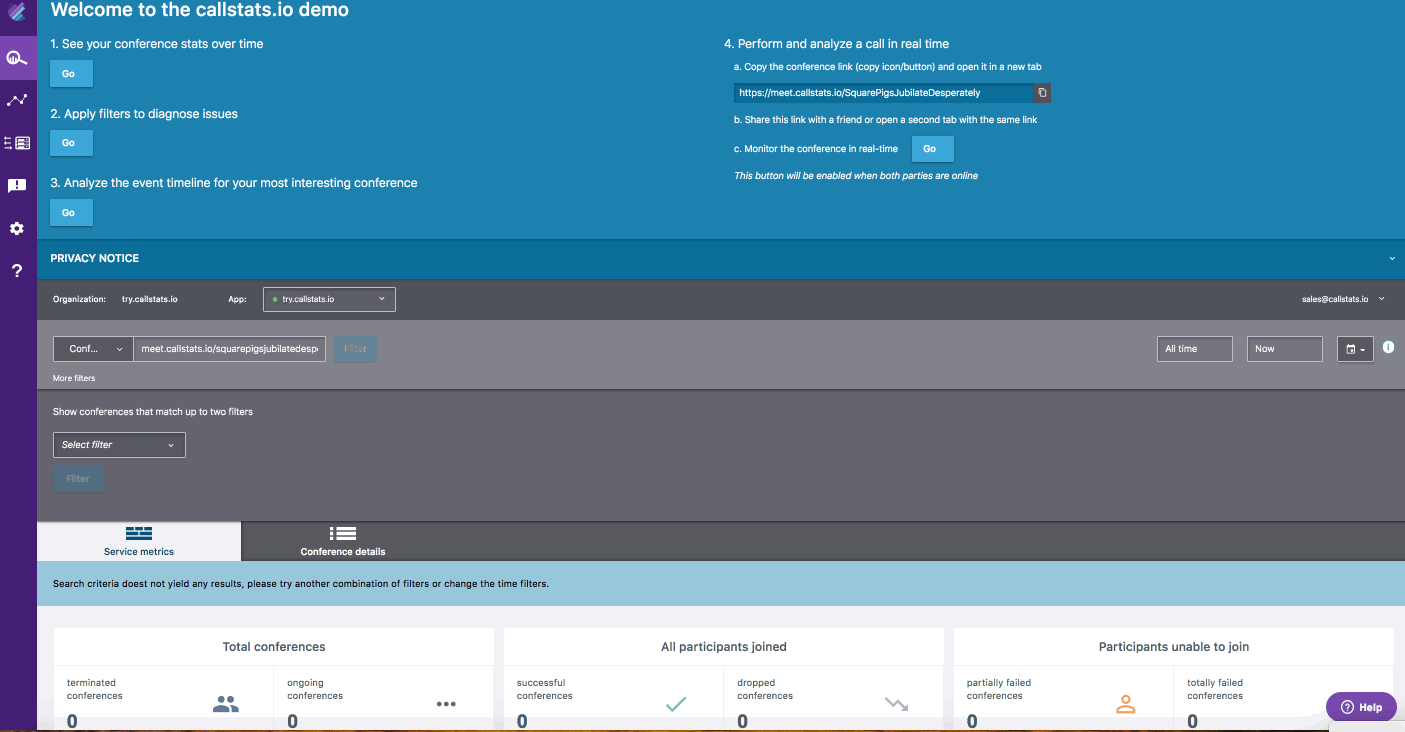
Figure 5: The demo dashboard real-time call monitoring.
Use our video and audio conference call tool to engage in a call with a friend or coworker. From there, use the demo dashboard to monitor the call in real-time, so you can get a feel for exactly how immediate callstats.io results are.
It’s Never Been Easier to Debug Your Conferences ⚙️🔧
Once you register for a demo account, you will get an email with a link that is valid for 14 days. This demo will allow you to make live calls with another user and drill down deeper into the call in real-time.
If you’re still debating how effective callstats.io will be in your application, check out this blog post.
However, if you’re ready to try out our demo to monitor a test conference in real-time, register for an account here to get a taste of the full features of the Enterprise Tier. It has never been easier to detect, diagnose, and fix call issues.
Check out some of our past updates for more information about our product.
- Filtering Service Metrics by UserID and ConferenceID
- Weekly App Stats: Bird’s Eye View into your WebRTC App Performance
- Organization Stats: Aggregate Service-Level Stats For All Your Apps!
Want to see how callstats.io demo dashboard works? Get in touch with our sales team and request a demo.