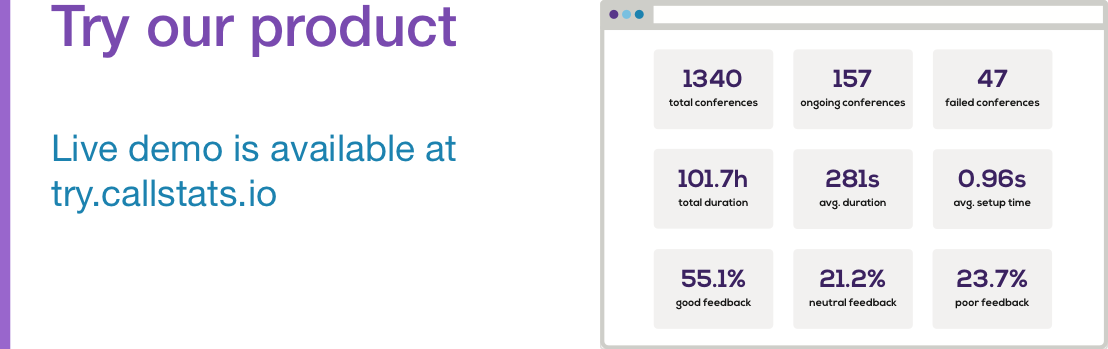At callstats.io, we have three major customer plan levels: Basic, Pro Plus, and Enterprise. These plans are designed to give you the optimal value of our service based on your size business and traffic volume.
Smaller businesses with less traffic typically start with our Basic plan. This plan gives you what you need to get going, without as many features or customization options. In contrast, the Pro Plus plan is aimed at medium-size businesses that have more traffic and higher SLAs to maintain. It comes with a lot of features and customizability to give you an edge over the competition and help you offer a high-quality real-time communication service.
Below is a side-by-side breakdown of our Basic and Pro Plus plans, with links to help center articles explaining each feature in-depth. If you want to see more information, check out our pricing page.
| Feature | Short Description | Basic | Pro Plus |
|---|---|---|---|
| Free User Minutes | The amount of user minutes or usage volume included in the subscription monthly. | 500 K | 1 M |
| Data Retention (Service Level/Conference Level) | How long we will keep your data in days: general view/detailed conference view. | 30/7 | 60/15 |
| Number of App IDs | How many applications you can have tracked by callstats.io. | 3 | 3 |
| Number of Users | How many unique users from your company can access the callstats.io dashboard. | 1 | 5 |
| Organization Roles | You can have multiple access levels based on your roles, from owner to member, and assign them to users. | ✗ | ✓ |
| Application Roles | Three different application roles exist within calstats.io dashboard, including developer, admin, and customer support. | ✗ | ✓ |
| Notifications | Notifications can be triggered to your team or a platform when metrics reach a certain threshold. | ✗ | ✓ |
| Response Time | How quickly we respond to your support requests. | Best Effort | 48 Hours |
| Data Protection Compliance | Our services will meet with GDPR compliance standards. | ✗ | ✓ |
| Data Storage Location Selection | You can choose the location of your data for adhering to compliances. | ✗ | ✓ |
| Price | Per Month | 499 € | 1499 € |
| Service Level Features | |||
| Time filter (highest filter possible) for Home Page | You can see highlights of the overall performance of your product in one easily digestible view. | compare time frames: 12 hours 24 hours |
compare time frames: 12 hours 24 hours 7 days 30 days |
| Organization Level Statistics | You can see an aggregate of the service level statistics across all of your apps. | ✗ | ✓ |
| Dashboard Filters | You can apply filters on the service level metrics to diagnose issues quicker. | 1 Filter | 2 Filters |
| User Feedback Page | You can collect and access your end user feedback on our dashboard. | ✗ | ✓ |
| Bridge Statistics | You can view the metrics that indicate the overall performance of your bridge (SFU/MCU). | ✗ | ✓ |
| Top 5 Metrics | Identify the most prominent app versions, browser versions, locations, and OS versions for app level or a certain criteria. | ✗ | ✓ |
| Conference Level Features | |||
| ICE Data | The ICE Data table gives you detailed information on connectivity issues. | ✗ | ✓ |
| Application Logs | Application logs give you access to information related to the APIs used by your applications when setting up a conference session. | ✗ | ✓ |
If you’re interested in getting started with callstats.io or upgrading your plan, send a message to our sales team.