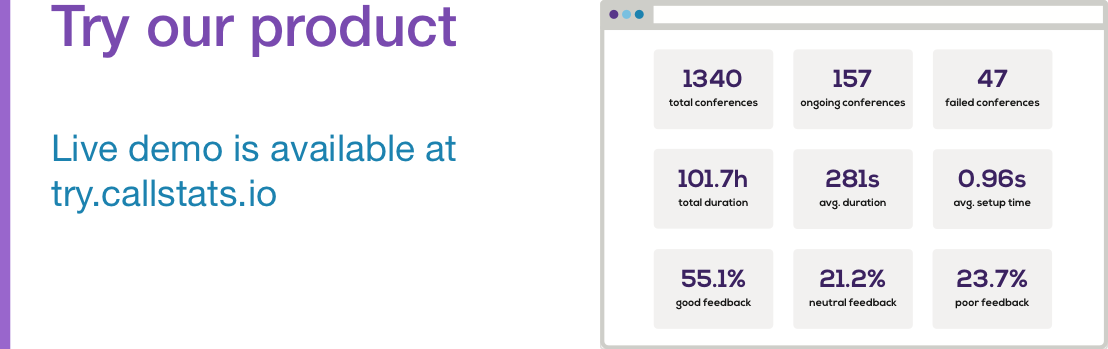Last week, one of our customers reached out to us reporting that their end users were experiencing very bad quality conferences over the course of several hours. Their end users were distraught by the audio quality of their conferences:
“I can’t hear the other person until several seconds after I talk, and there’s audible static throughout the entire call.”
They wanted to use the callstats.io dashboard to view when and why their end users were experiencing these issues.
This issue was reported to me and the rest of the customer accounts team on the same day it happened. To help them address it, we suggested they use the Last 24 Hours time filter in the callstats.io dashboard. This gave the customer relevant information from the last twenty four hours of activity.
By looking at relevant metrics including round-trip time from the past twenty four hours, the customer was able to determine that the delay in their conferences had more than doubled and that they had high packet loss during this period. The visualization on the dashboard helped them isolate the duration of the incident, since they could clearly see when the values had returned to a more typical value.
This customer’s conference infrastructure is managed by a third-party provider. In order to assess the impact of the problem, they reached out to their service provider and gave them the metrics gathered from the callstats.io dashboard.
Evidently, there was a region-wide issue with the service providers infrastructure, which had caused the problem.
Without proper monitoring in place, our customer would not have been able to identify the duration of this issue, what key metrics were impacted, or where the issue was coming from. The callstats.io dashboard gave them important information including when the issue first appeared, when the issue ended, the total number of conferences affected, and whether all or just some conferences were affected. It also provided them with a helpful visualization of several metrics that lead them to understand the issue in a more intuitive way. It is crucial to have some form of monitoring in place, especially when dealing with communications in real-time that have constant interaction with end users.
To learn more about how callstats.io can help you monitor your WebRTC applications, check out our demo dashboard.